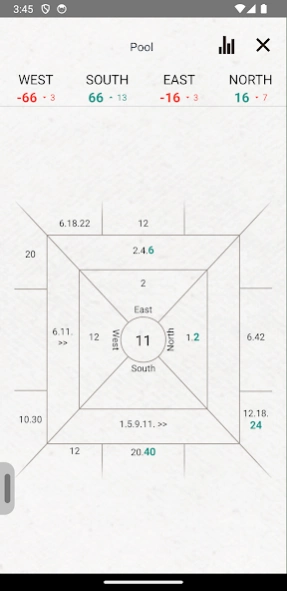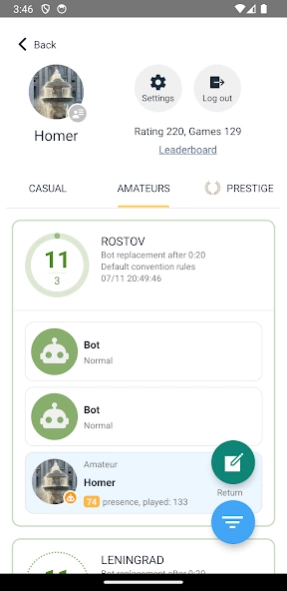SmartPref Pro 1.14.0
Free Version
Publisher Description
SmartPref Pro - For you, preferans adorers
Single player bot game does not require internet and remains free.
Advanced convention settings and online game with friends or pro-bots is provided with a free trial period.
Never played Preferans but want to learn? Do you play well but would you like to play better? Are you playing like a pro and want some real competition? Smartpref Pro is suitable for everyone who is interested in Preferans. Practice with no limits, or play with your friends over the Internet!
Unlimited game practice, a crash course on Preferans, a user friendly interface, a balanced bot algorithm - you get all this for free.
Advanced features of Smartpref Pro - flexible settings for the conventions of Sochi, Leningrad or Rostov, two, three or four players, a wide selection of playing decks (there are Atlasnie ones!), play online with friends or pro-bots, public ratings, leaders board and much more is available by subscription with a free trial period of 3 days.
About SmartPref Pro
SmartPref Pro is a free app for Android published in the Arcade list of apps, part of Games & Entertainment.
The company that develops SmartPref Pro is SmartPref OÜ. The latest version released by its developer is 1.14.0.
To install SmartPref Pro on your Android device, just click the green Continue To App button above to start the installation process. The app is listed on our website since 2024-04-15 and was downloaded 0 times. We have already checked if the download link is safe, however for your own protection we recommend that you scan the downloaded app with your antivirus. Your antivirus may detect the SmartPref Pro as malware as malware if the download link to ru.smartpref.smartprefpro is broken.
How to install SmartPref Pro on your Android device:
- Click on the Continue To App button on our website. This will redirect you to Google Play.
- Once the SmartPref Pro is shown in the Google Play listing of your Android device, you can start its download and installation. Tap on the Install button located below the search bar and to the right of the app icon.
- A pop-up window with the permissions required by SmartPref Pro will be shown. Click on Accept to continue the process.
- SmartPref Pro will be downloaded onto your device, displaying a progress. Once the download completes, the installation will start and you'll get a notification after the installation is finished.